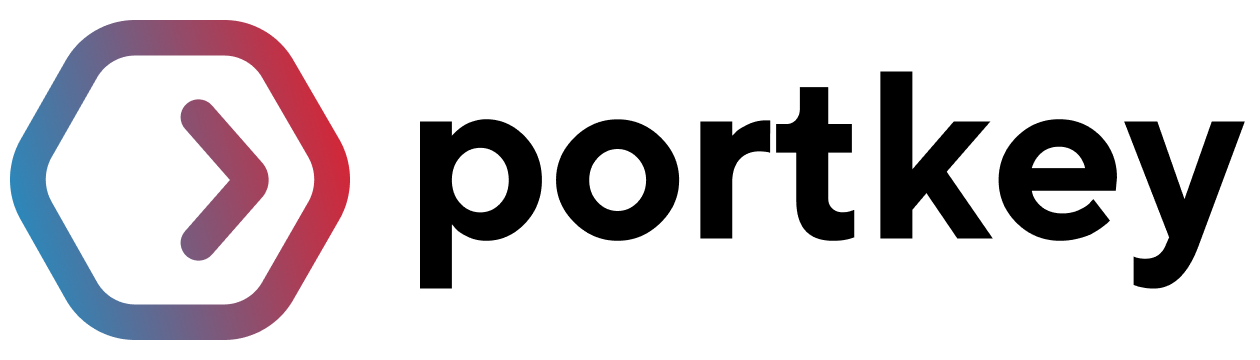Strands Agents
Use Portkey with AWS’s Strands Agents to take your AI Agents to production
- Complete observability of every agent step, tool use, and interaction
- Built-in reliability with fallbacks, retries, and load balancing
- Cost tracking and optimization to manage your AI spend
- Access to 1600+ LLMs through a single integration
- Guardrails to keep agent behavior safe and compliant
- Version-controlled prompts for consistent agent performance
Strands Agents Documentation
Quickstart: Install
Quickstart: Configure
OpenAIModel with Portkey:Quickstart: Run
Integration
Portkey works out of the box with Strands Agents and supports all of Portkey + Strands functionalities because of our end-to-end support for the OpenAI API. You can directly import the OpenAI Model class inside Strands, set the base URL to Portkey Gateway URL, and unlock all of Portkey functionalities. Here’s how:Portkey Setup
First, let’s setup your provider keys and settings on Portkey, that you can later use in Strands with your Portkey API key.Create Provider
Create Config
Create API Key
Strands Setup
Now, let’s setup Strands Agents to use the Portkey API key we just created.Install Packages
Configure Portkey Client
OpenAIModel, set the base_url to Portkey’s Gateway URL and pass your Portkey API Key directly in as the main API key.View the Log

End-to-end Example
Production Features
1. Enhanced Observability
Portkey provides comprehensive observability for your Strands agents, helping you understand exactly what’s happening during each execution.
2. Reliability - Keep Your Agents Running Smoothly
When running agents in production, things can go wrong - API rate limits, network issues, or provider outages. Portkey’s reliability features ensure your agents keep running smoothly even when problems occur. It’s simple to enable fallback in your Strands Agents by using a Portkey Config that you can attach at runtime or directly to your Portkey API key. Here’s an example of attaching a Config at runtime:Automatic Retries
Request Timeouts
Conditional Routing
Fallbacks
Load Balancing
3. Guardrails for Safe Agents
Guardrails ensure your Strands agents operate safely and respond appropriately in all situations. Why Use Guardrails? Strands agents can experience various failure modes:- Generating harmful or inappropriate content
- Leaking sensitive information like PII
- Hallucinating incorrect information
- Generating outputs in incorrect formats
- Detect and redact PII in both inputs and outputs
- Filter harmful or inappropriate content
- Validate response formats against schemas
- Check for hallucinations against ground truth
- Apply custom business logic and rules
Learn More About Guardrails
4. Model Interoperability
Strands supports multiple LLM providers, and Portkey extends this capability by providing access to over 200 LLMs through a unified interface. You can easily switch between different models without changing your core agent logic:- OpenAI (GPT-4o, GPT-4 Turbo, etc.)
- Anthropic (Claude 3.5 Sonnet, Claude 3 Opus, etc.)
- Mistral AI (Mistral Large, Mistral Medium, etc.)
- Google Vertex AI (Gemini 1.5 Pro, etc.)
- Cohere (Command, Command-R, etc.)
- AWS Bedrock (Claude, Titan, etc.)
- Local/Private Models
Supported Providers
Enterprise Governance
Why Enterprise Governance? If you are using Strands inside your organization, you need to consider several governance aspects:- Cost Management: Controlling and tracking AI spending across teams
- Access Control: Managing which teams can use specific models
- Usage Analytics: Understanding how AI is being used across the organization
- Security & Compliance: Maintaining enterprise security standards
- Reliability: Ensuring consistent service across all users
Enterprise Governance
1. Create a Virtual Key

2. Create a Config

3. Create an API Key

4. Deploy & Monitor

Troubleshooting
RateLimitError
RateLimitError
When your requests exceed quota, catch RateLimitError:
TimeoutError
TimeoutError
Set timeouts and catch TimeoutError:
AuthenticationError
AuthenticationError
Verify your API key and header settings:
Best-practice Retry
Best-practice Retry
Use a simple exponential backoff:
Contact & Support
Enterprise SLAs & Support
Portkey Community
Frequently Asked Questions
How does Portkey enhance Strands Agents?
How does Portkey enhance Strands Agents?
Can I use Portkey with existing Strands Agents applications?
Can I use Portkey with existing Strands Agents applications?
Does Portkey work with all Strands Agents features?
Does Portkey work with all Strands Agents features?
Can I track usage across multiple agents in a workflow?
Can I track usage across multiple agents in a workflow?
trace_id across multiple agents and requests to track the entire workflow. This is especially useful for multi-agent systems where you want to understand the full execution path.How do I filter logs and traces for specific agent runs?
How do I filter logs and traces for specific agent runs?
agent_name, agent_type, or session_id to easily find and analyze specific agent executions.Can I use my own API keys with Portkey?
Can I use my own API keys with Portkey?